ModAPI SDK Basics: The main file, dllmain
A basic guide of the dllmain.cpp file of ModAPI projects.
When you create a new ModAPI project, you have some default files, something like this:
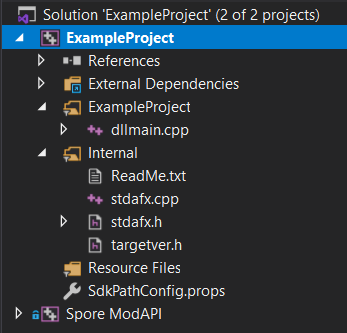
readme.txt, targetver.h, stdafx.h and stfafx.cpp are internal files that you don't need to modify. The other one, dllmain.cpp, is the main file of our mod, so we are going to explain everyhing you need to know about it in this tutorial.
If you open the file, you will notice it has 4 methods. DllMain is the method that gets executed when our .dll gets loaded into the game; however the project template has already filled it with the code it needs so you will probably never have to touch it. The other three methods are more important; they all have comments (which you can just remove) that explain what you can do there, still, we are going to explain them now:
Initialize
Probably the most important method, this gets executed when Spore has finished initializing. This happens before the start movie is shown to the player. Here is where you are going to add most new things: new cheats, new space tools, new game modes, new simulator classes,... . You can also change materials, read .prop files, print to the console,...
An example of a basic Initialize method:
void Initialize() { TestCheat::AddCheat(); SpaceDestroyCheat::AddCheat(); FortniteGameMode::AddGameMode(); }
Dispose
The opposite of initialize: this method is executed when the game is closed. Generally you don't need to do anything here, as Spore takes care of msotly everything. Taht is, if you add a cheat in the Initialize method, you don't need to remove it here, because Spore removes it automatically. Most times you can leave this function empty.
AttachDetours
If your mod uses detouring (a method for redirecting Spore code), this is the place to add them. For more information about detours, check the tutorial.
void AttachDetours() { cViewer_SetRenderType_detour::attach(GetAddress(cViewer, SetRenderType)); }